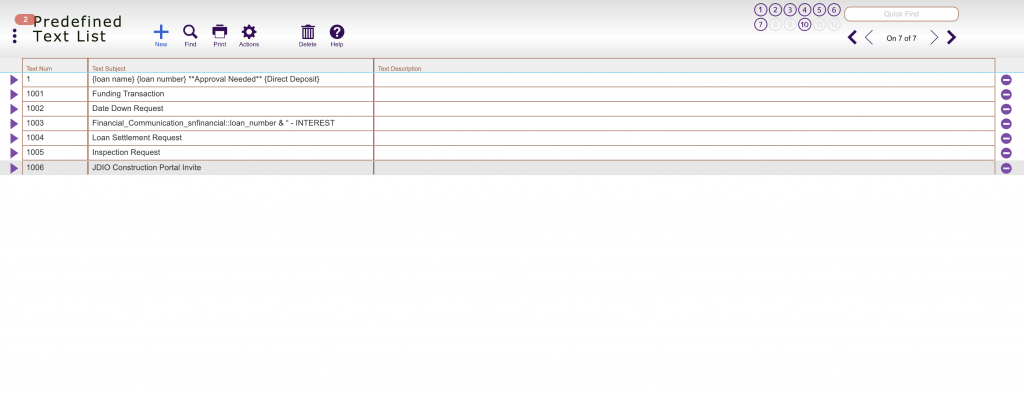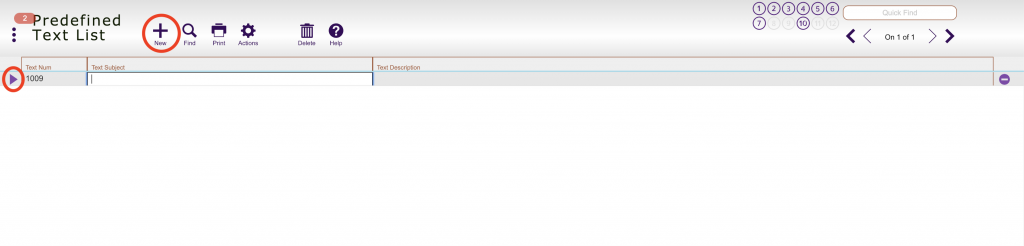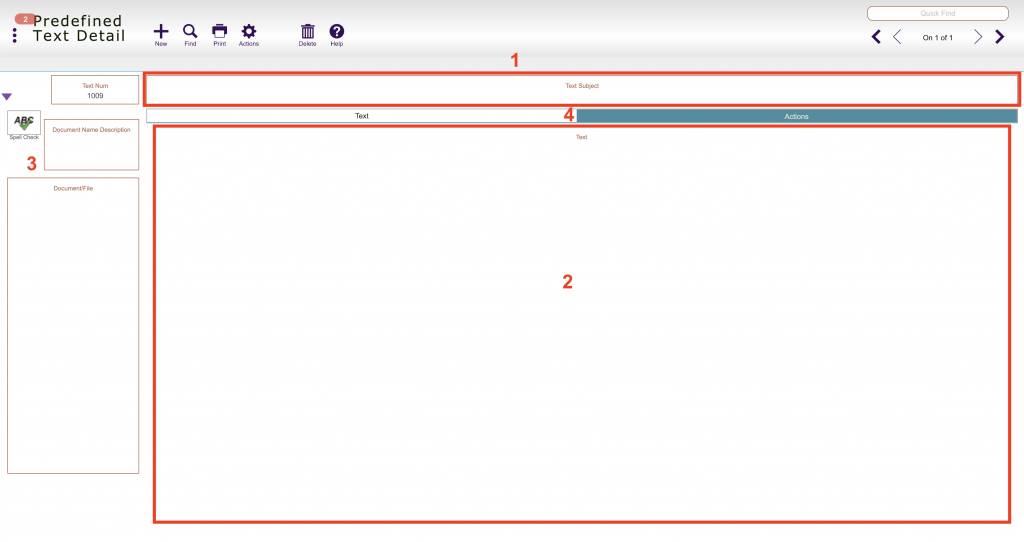Guide Steps
If any auto-filled information is needed contact ECL Software to open a ticket request
The details of the predefined text:
- The subject of the predefined text (used for emails/communication logs)
- The text is the boiler plate that can be used for emails/communication logs
- If programming is needed for information that needs to be auto-filled contact ECL to open a ticket request
- The document/file section for the predefined text
- Actions tab is certain actions that can be called when the predefined text is used
Sample Predefined Text for Inspections
Below this line is what you can copy and paste for a general inspection predefined text:
Let ([
~lns = Evaluate ( Get ( LayoutTableName ) & “::loan_number_system” );
~borrower = ExecuteSQL ( “SELECT player28_borrower_company_name FROM Loans WHERE loan_number_system=?”; “”; “” ; ~lns );
~propertyAddress = ExecuteSQL ( “SELECT property_address_calc_inline FROM Loans WHERE loan_number_system=?”; “”; “” ; ~lns );
~fileNumber = ExecuteSQL (
“SELECT their_code_for_this_project
FROM Players
WHERE loan_number_system = ? AND type_number = ? “;
“”; “”;
~lns;
15 // Inspector
)
];
“You are here by requested to perform an inspection on the below mentioned property per our standard contract agreement: ” &
“¶¶Borrower: ” & ~borrower &
“¶Property address: ” & ~propertyAddress &
“¶File number: ” & ~fileNumber &
“¶¶YOUR GENERAL DIRECTION TEXT HERE¶¶” &
“¶¶YOUR COMPANY” &
“¶YOUR PHONE NUMBER” &
“¶YOUR EMAIL ADDRESS”
)
Once you copy and paste that into your Predefined text in your Fund Control you can change the following with your information, please keep the ¶ symbols and only replace the all uppercase text with your desired text:
YOUR GENERAL DIRECTION TEXT HERE: You can type in your general inspection directions in place of this text.
YOUR COMPANY: Your company name here
YOUR PHONE NUMBER: Your phone number here
YOUR EMAIL ADDRESS: Your email address here
If emailing from your email account and you have an email signature already you can simply delete any text you do not want to include.