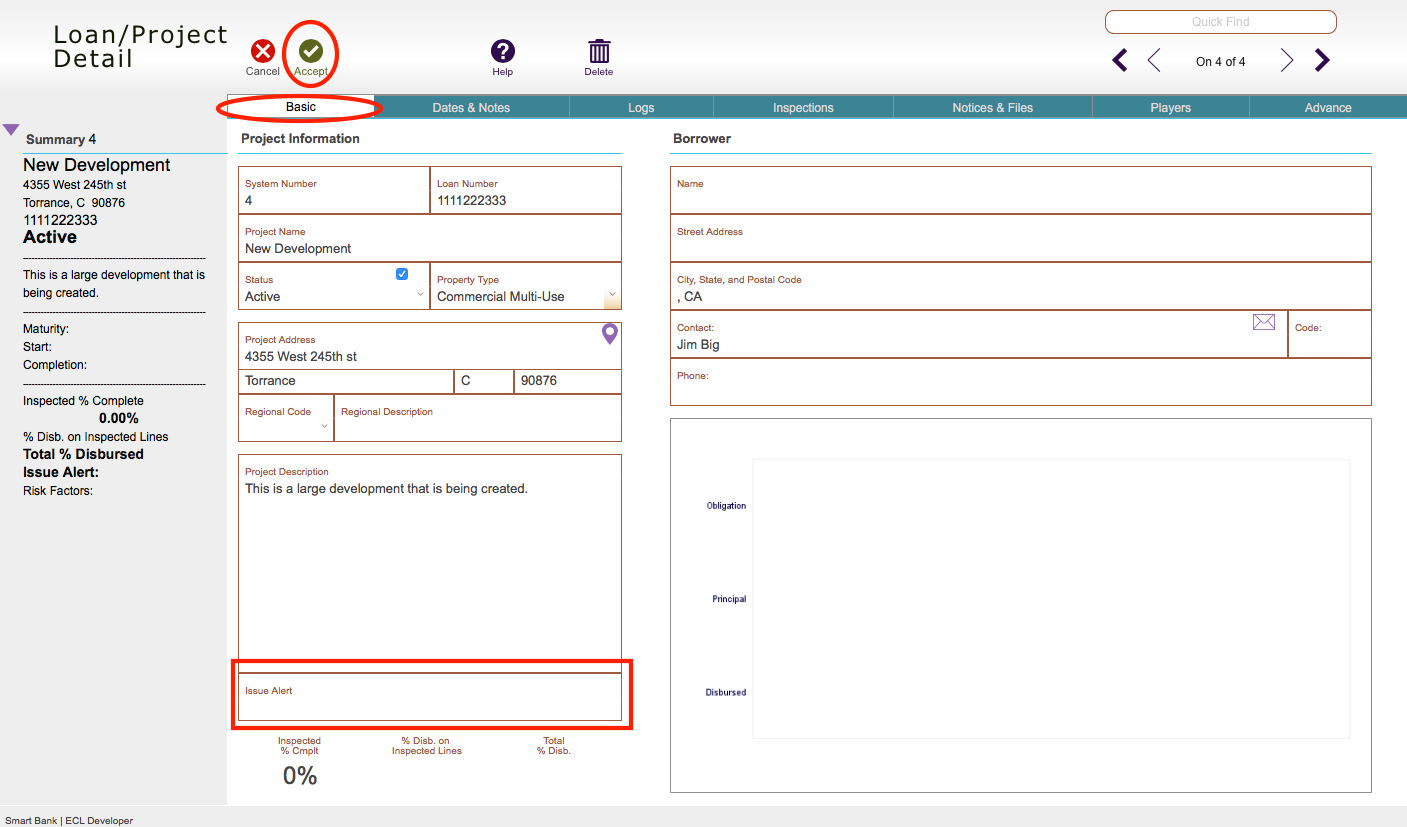Guide Steps
This message will display when any financial transaction is attempted
Navigate to Loans > Detail > Basic tab of the desired loan and click the Edit button.
1
Enter in the desired text of the alert message and click the green Accept button.
2
Guide Screenshot Reference