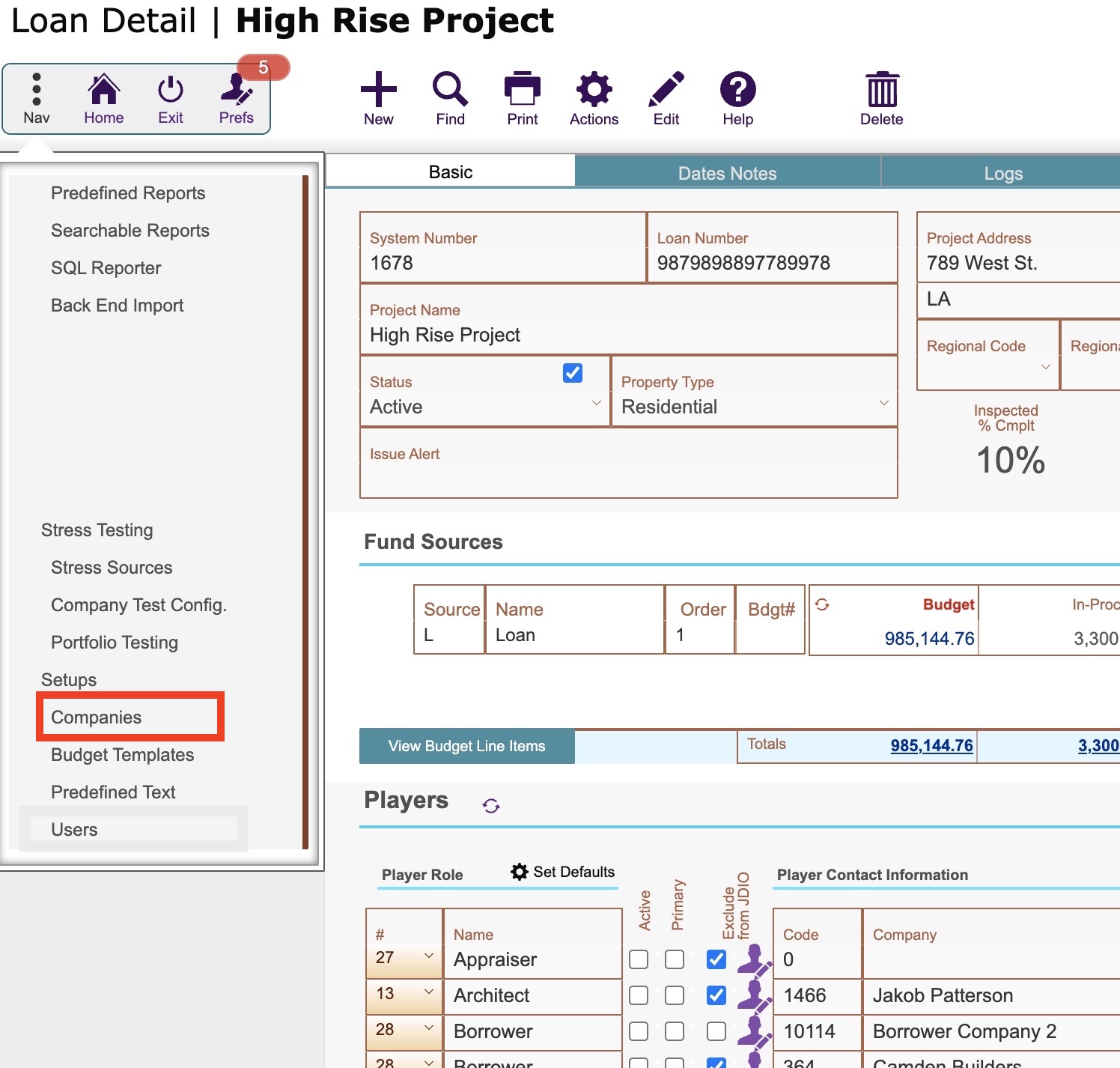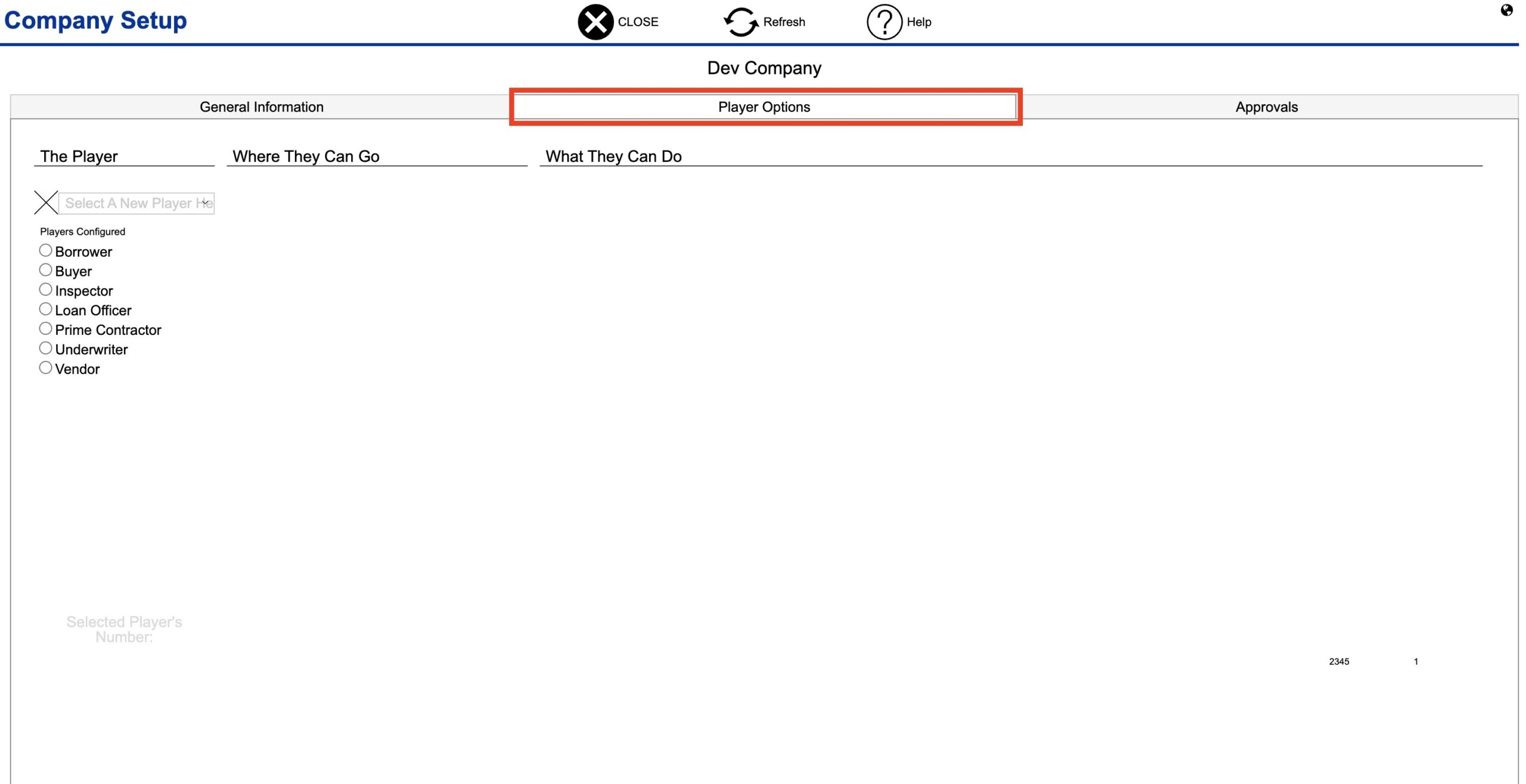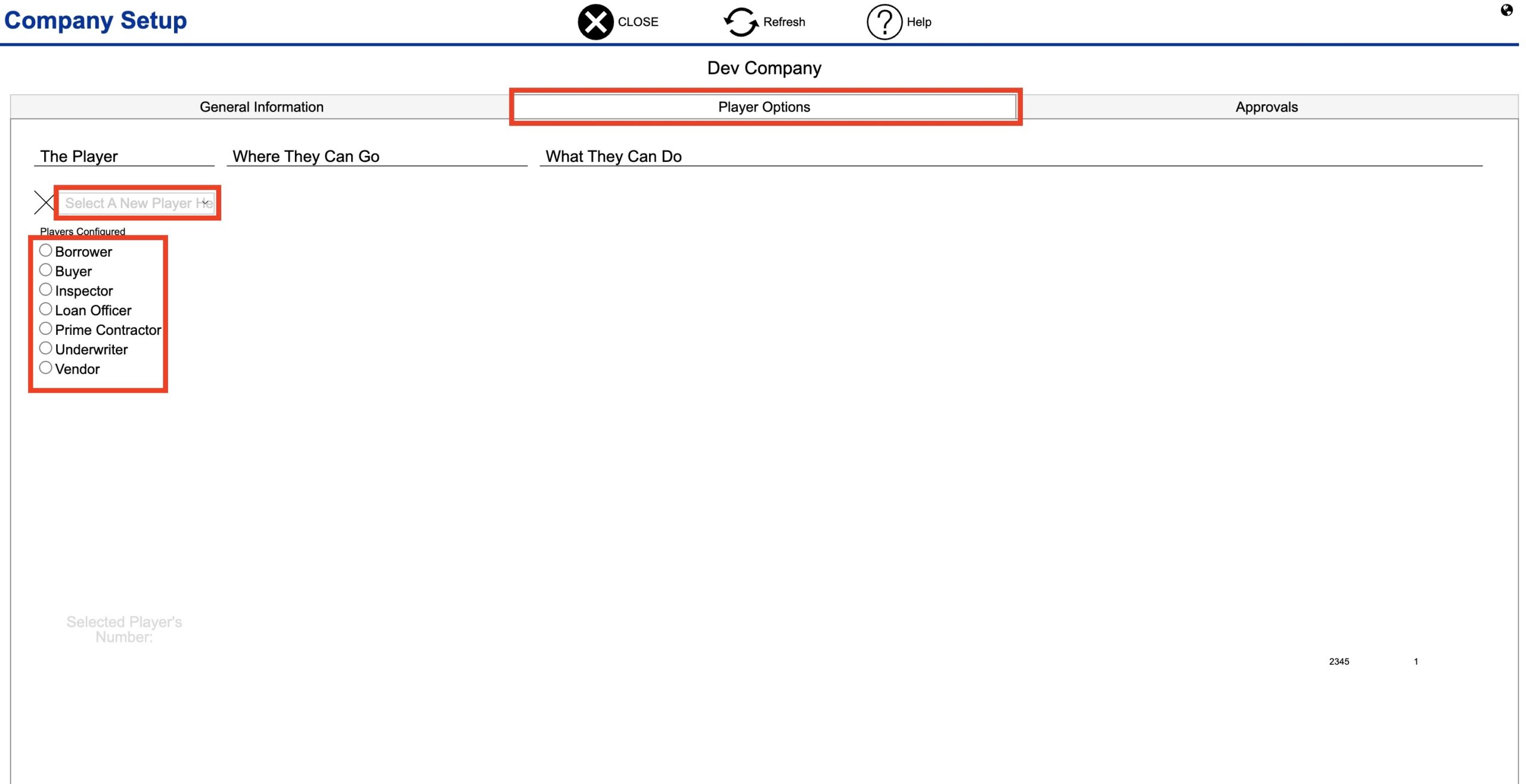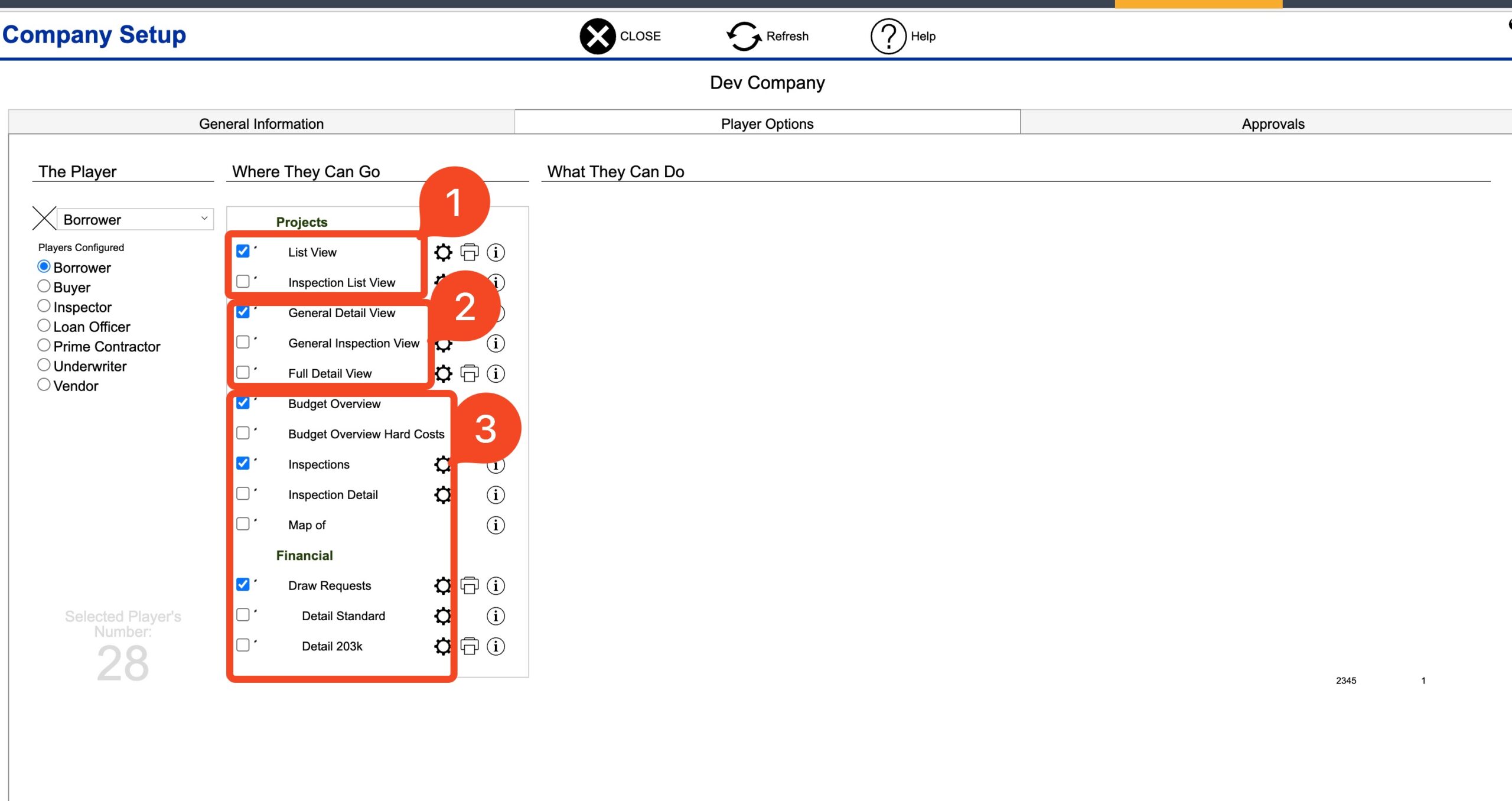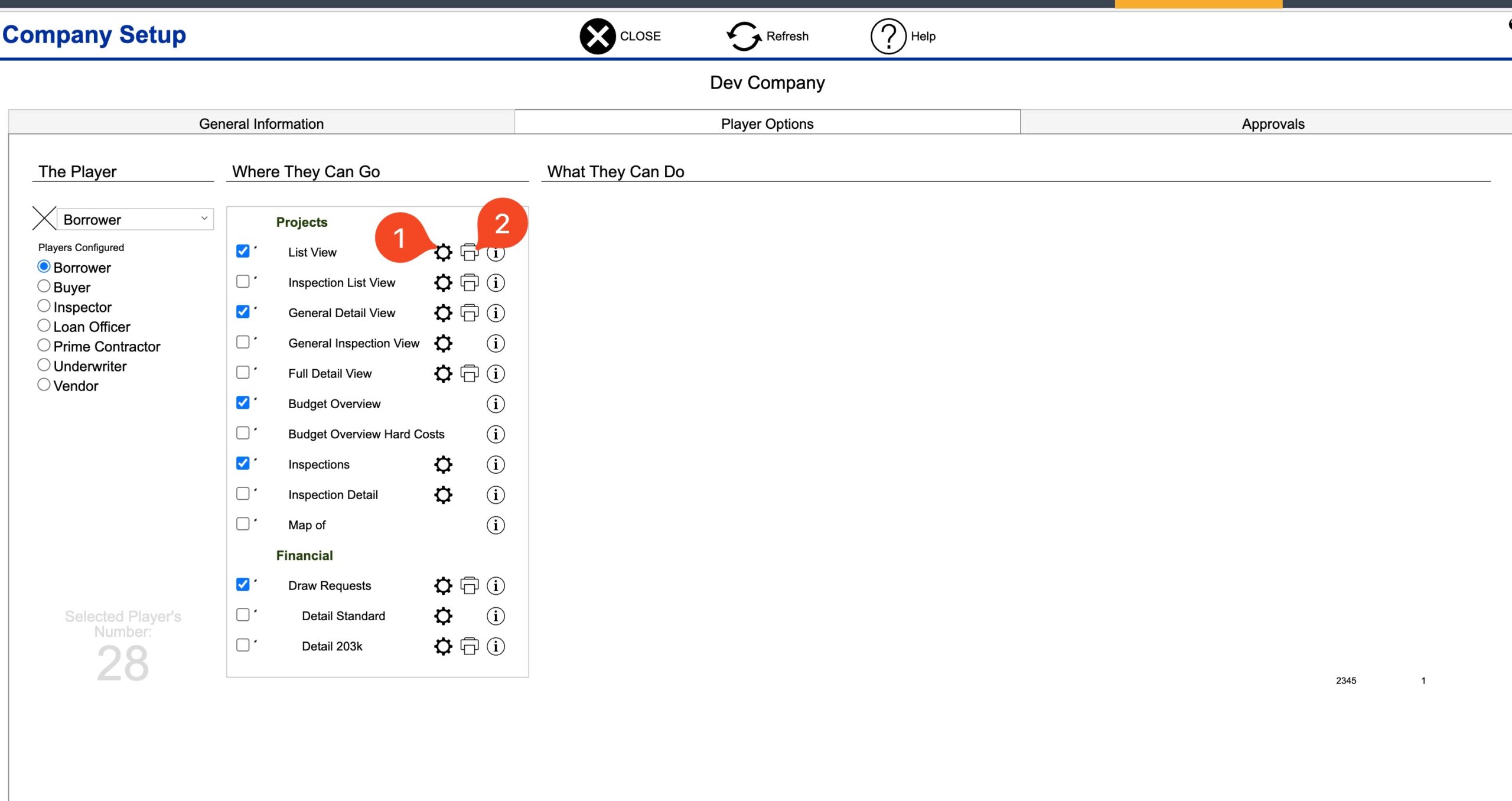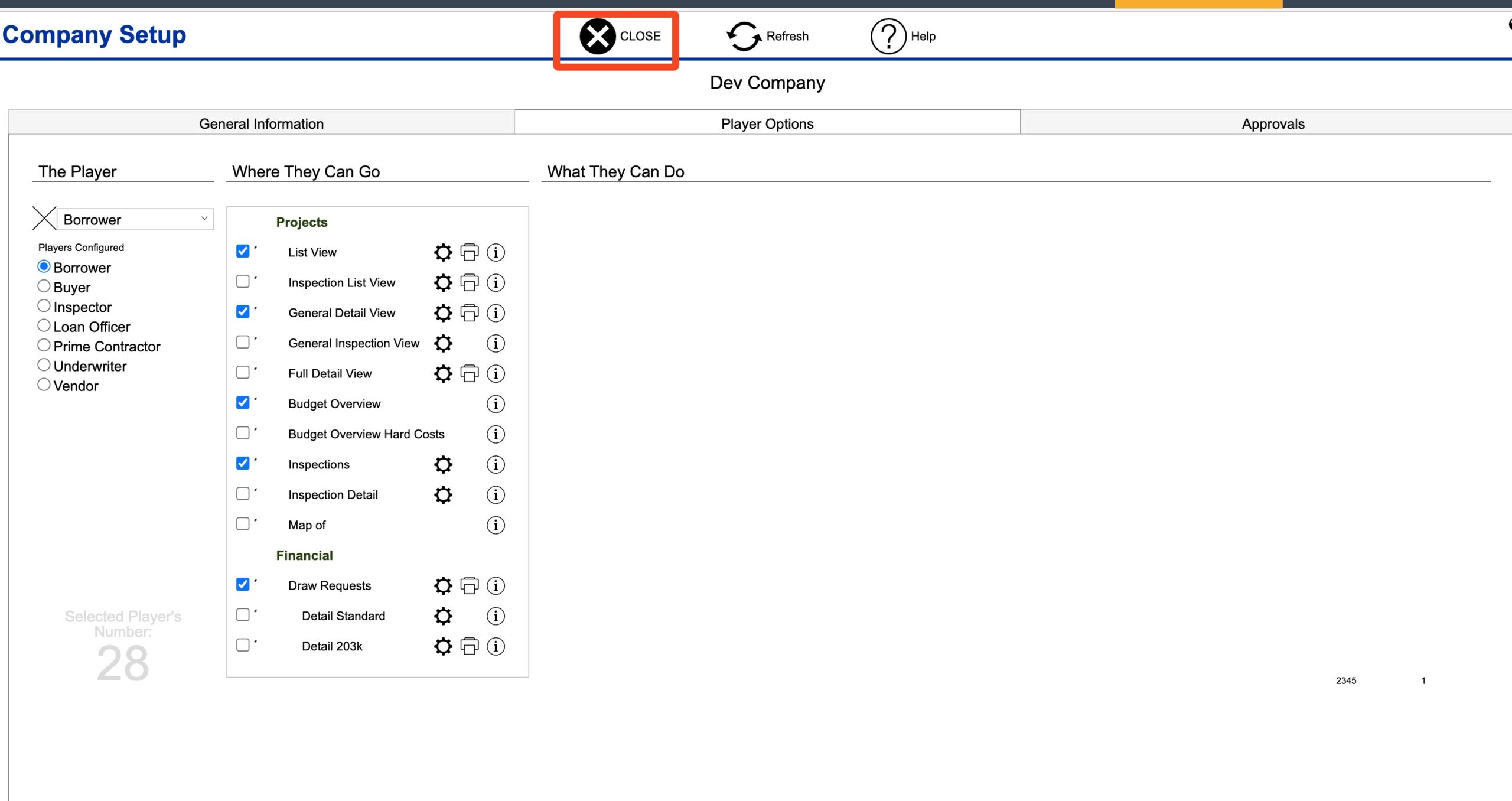Guide Steps
Here is where your contacts JDIO interface is setup (where they can go, what they can do, etc)
Navigate to Setups > Companies and select your company
Click the JDIO tab and the Open JDIO Organizational Setups button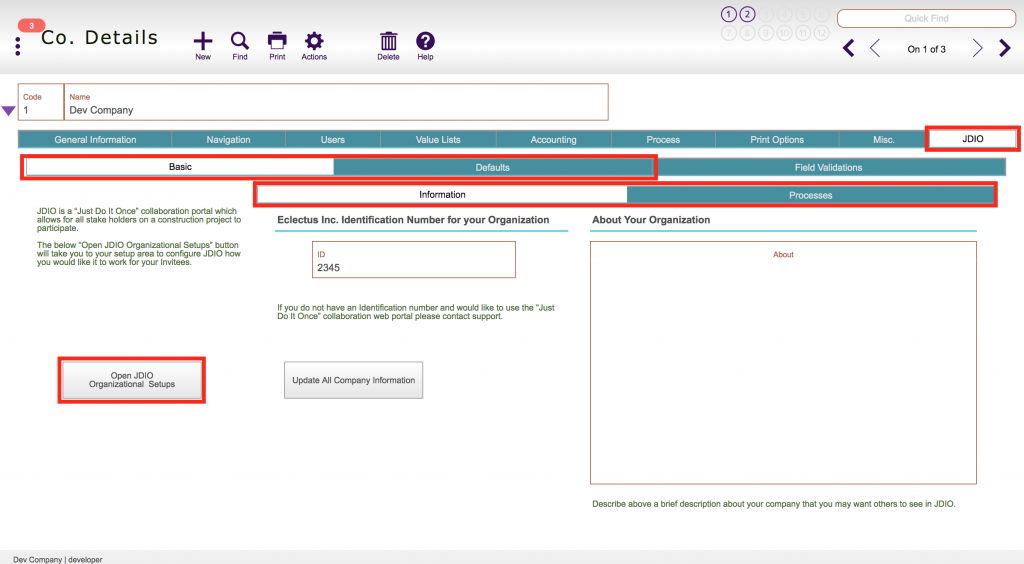
1
Select:
- One of the List views
- One of the Detail views
- Any other navigation options you want that player type to have (view budgets, draws, inspections, etc)
4
- Clicking the Gear Icon will show the available actions for that area, check the boxes for the desired actions for each navigation area
- The Printer button displays the print options available to be turned on
5