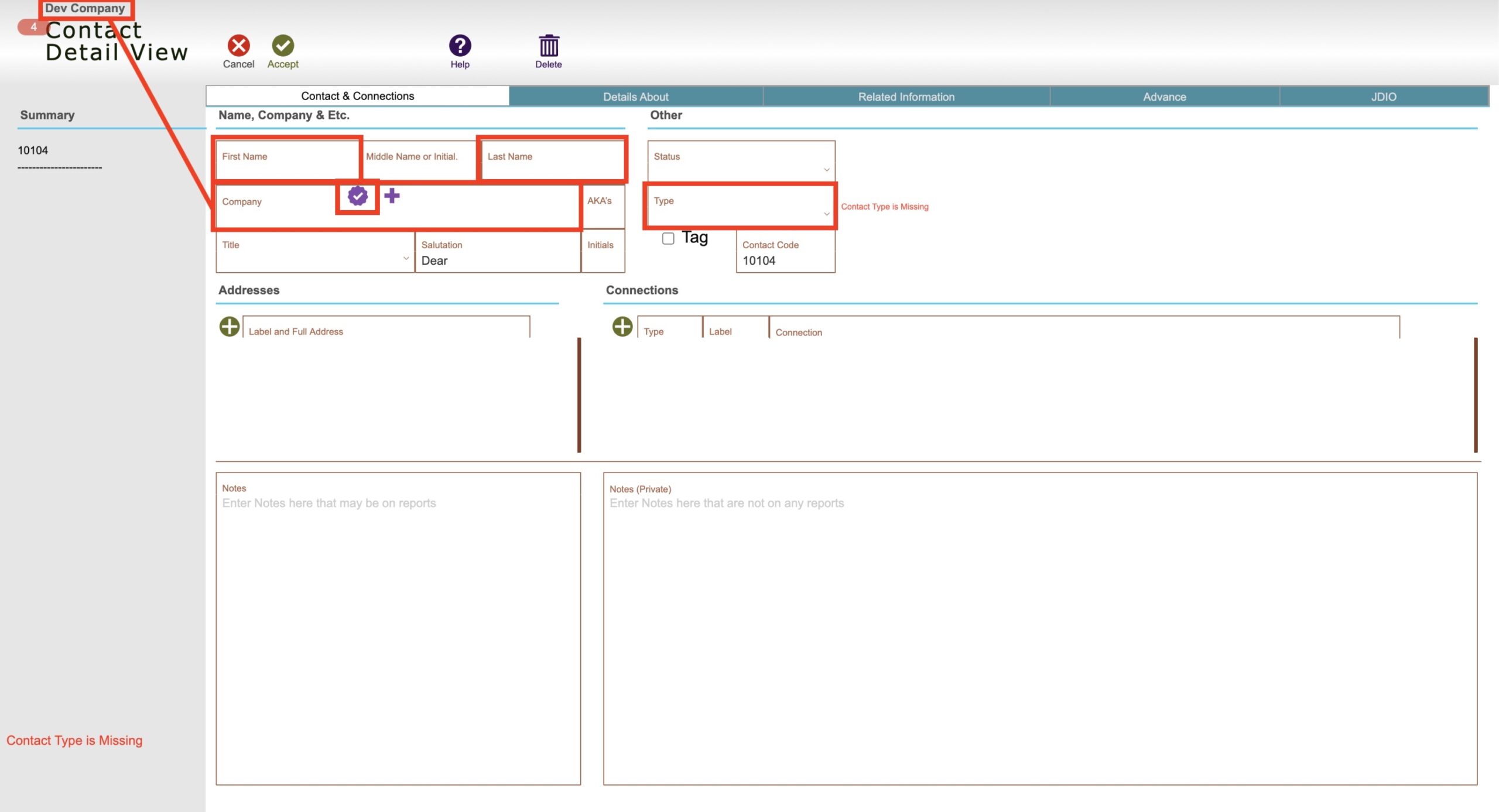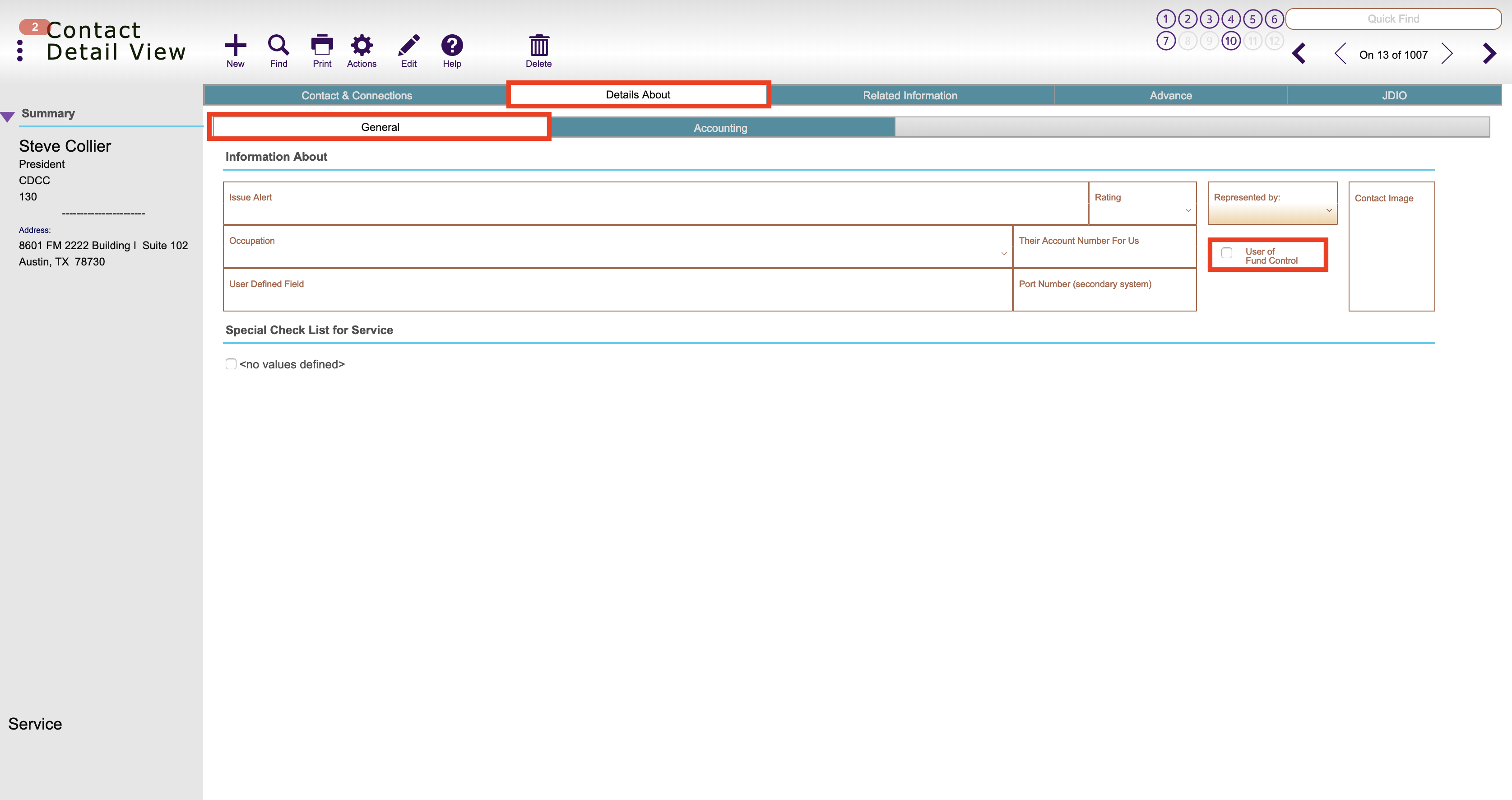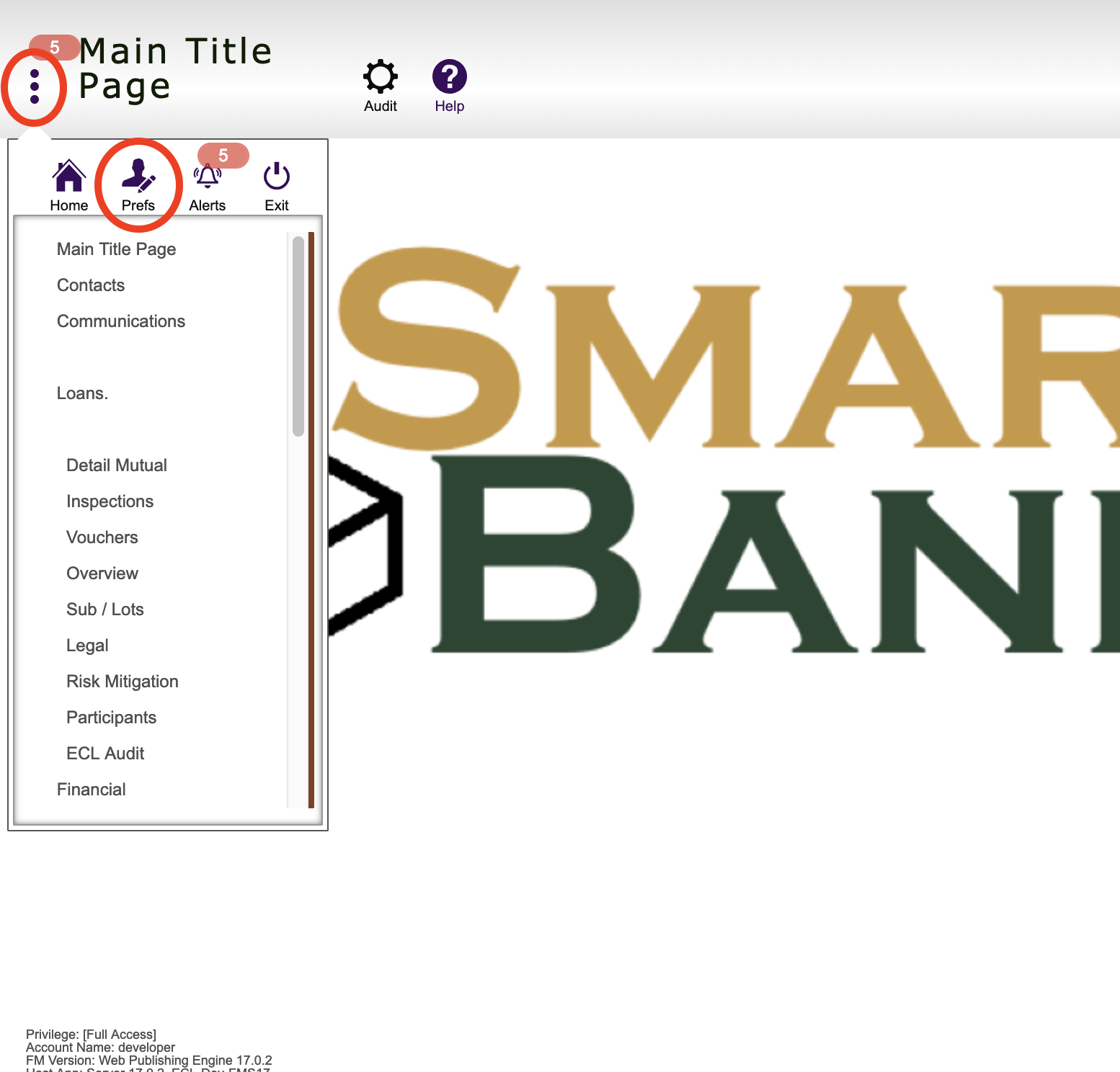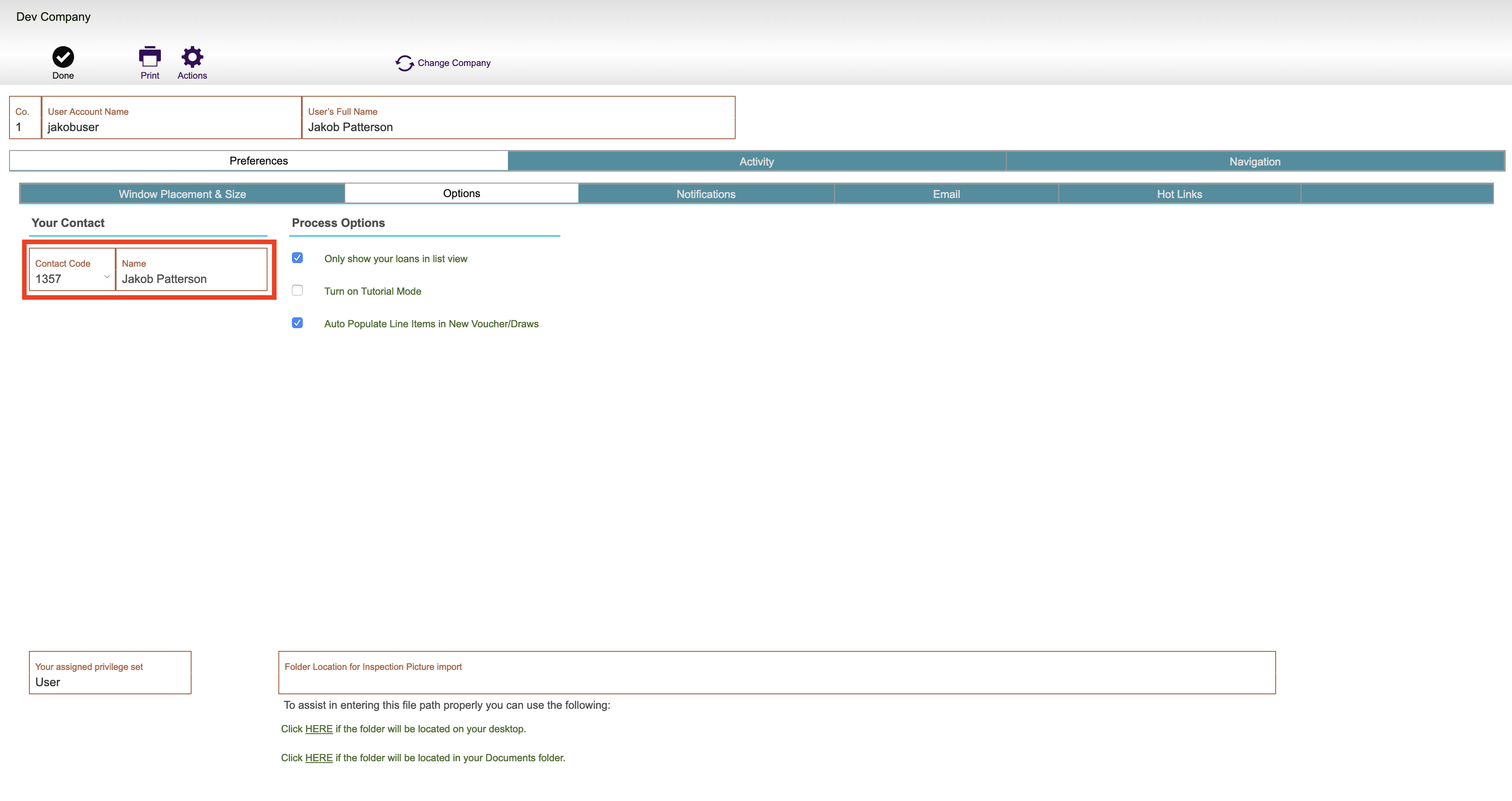Guide Steps
First, create your own contact, fill in the same Company Name as what is shown in the upper left corner, and your first and last name. Select the Primary Contact button and select Employee as the contact type
1
Then make sure that you are a player on your projects, if you need to add yourself as a player on multiple loans use this guide
3