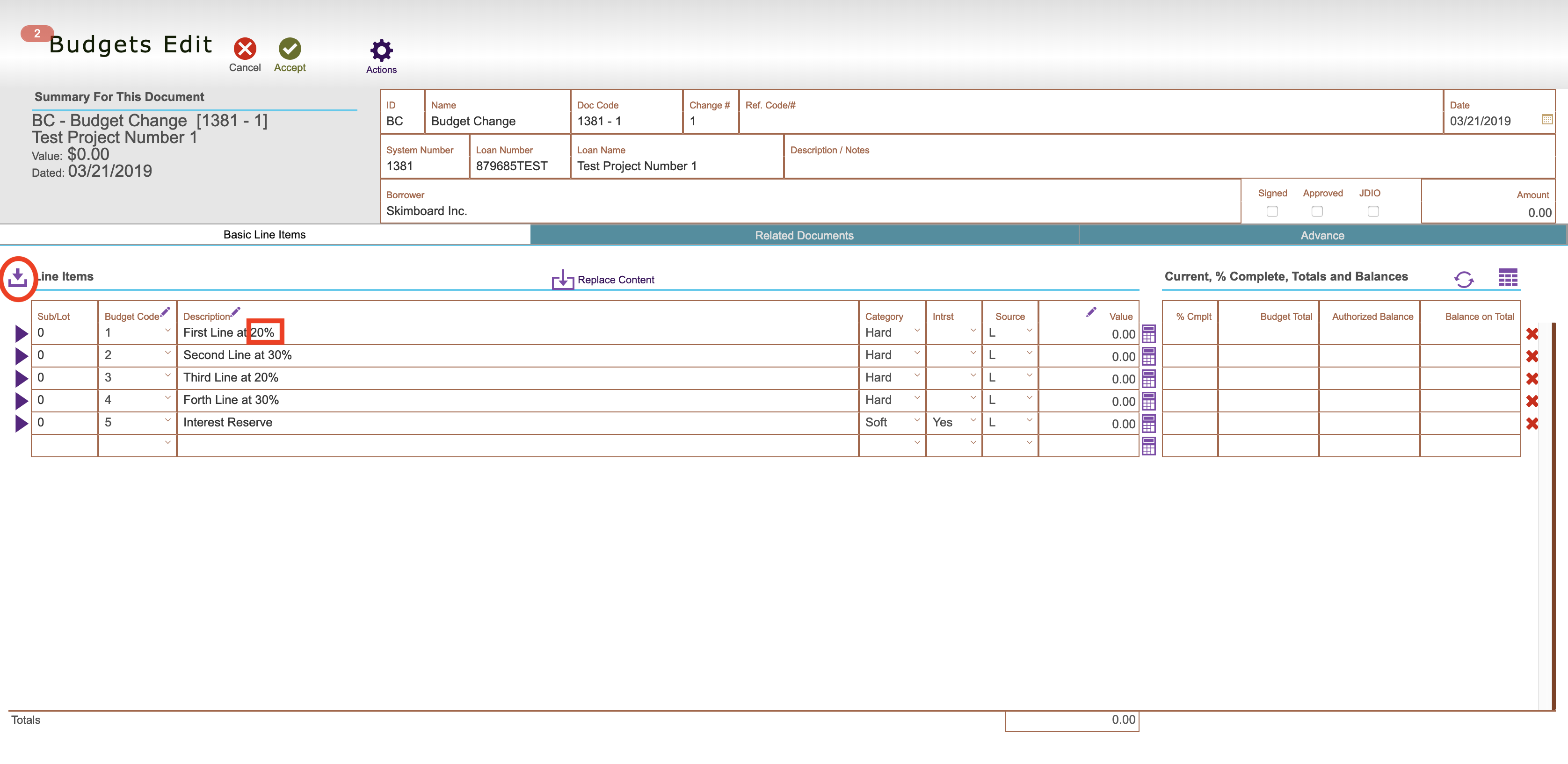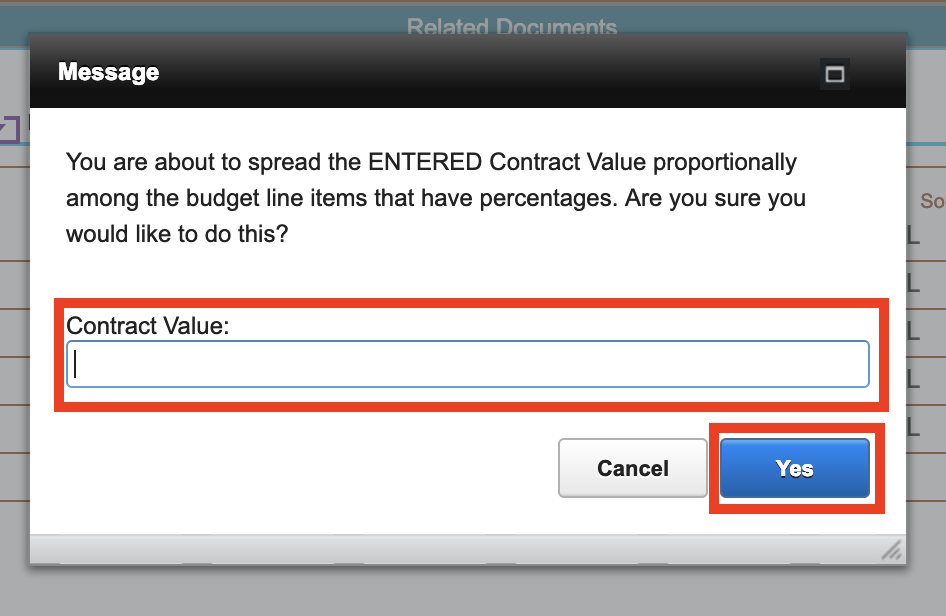Guide Steps
Create a new budget record and be sure to enter in the percentage using the % symbol after the number in the budget line item description that it is accounting for (20%, 40%, etc)
Can also import a budget template if you have the same type of percentages used for many projects
1
Once done entering the budget codes, line item descriptions, etc. click the Actions button and select Spread Contract Value based on %’s
2
Then enter in the total Contract (or project/loan) value and click Yes
That will create the line item values based on the %’s in the line item descriptions
3