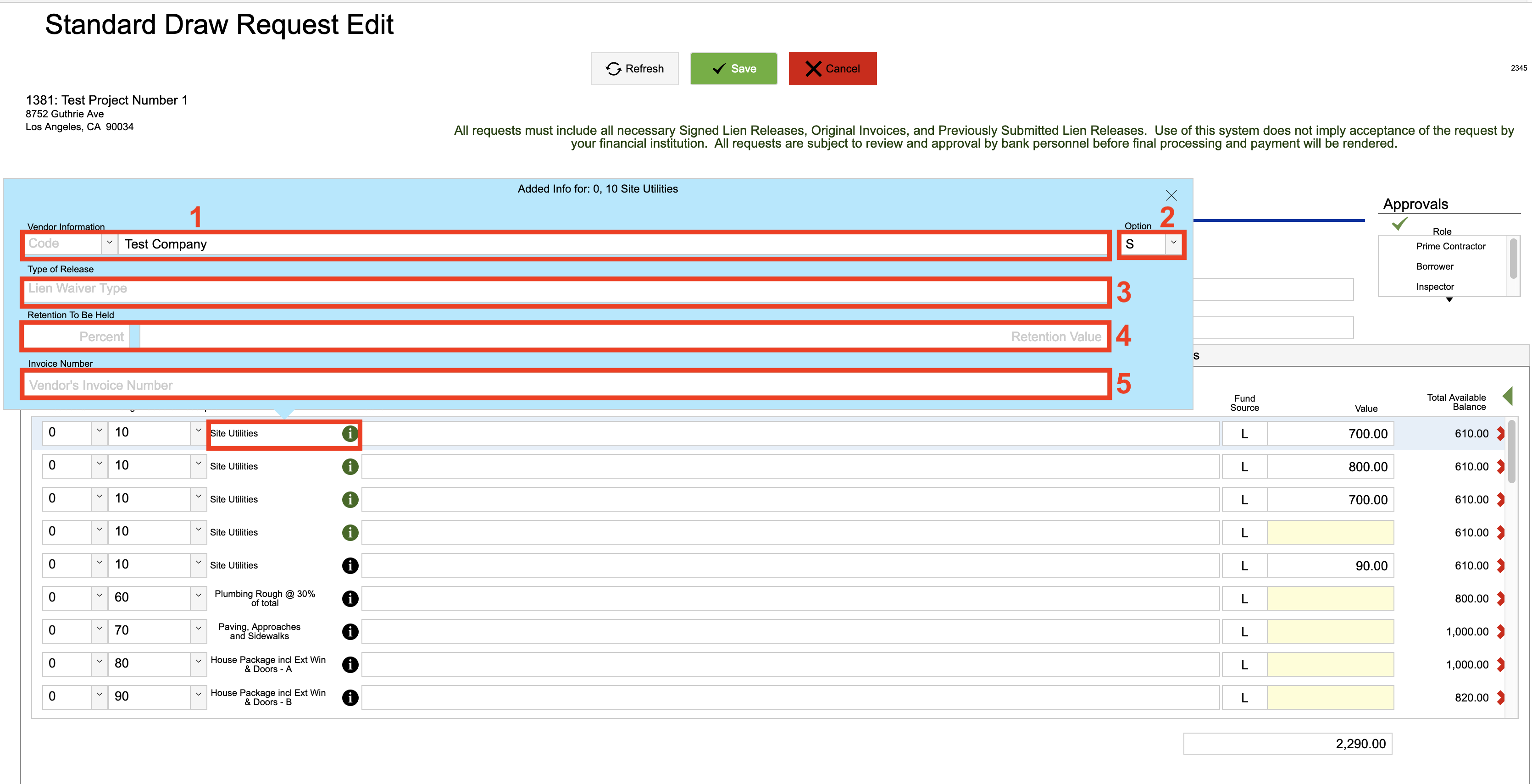Guide Steps
Navigate to a draw and click the Actions button > Edit This Transaction if available to get to edit mode for that draw
1
Click on the “i” section of the desired line item to add information:
- Vendor Information: this is where you can type in the name of the payee for that specific line item, you can also select from the contacts tied to this project from the drop down list
- Option: a S means its a separate check directly to that payee, R means its just a note on the check, and left as a J means it a joint check to the payee in the header and that one you have entered in this area
- Type of Release: Select the type of release that you have with regards to this line item
- Retention to be Held: enter in a positive percentage as a decimal or a negative dollar value for the retention on this line item if applicable
- Invoice Number: Enter in the invoice number for this line item if applicable
2
Guide Screenshot Reference