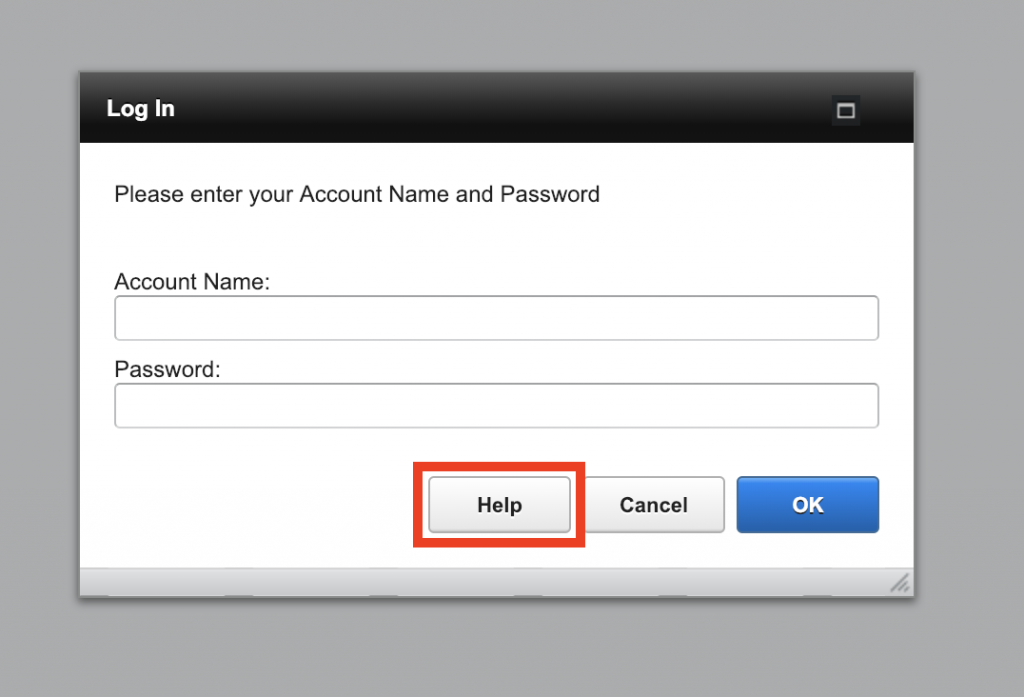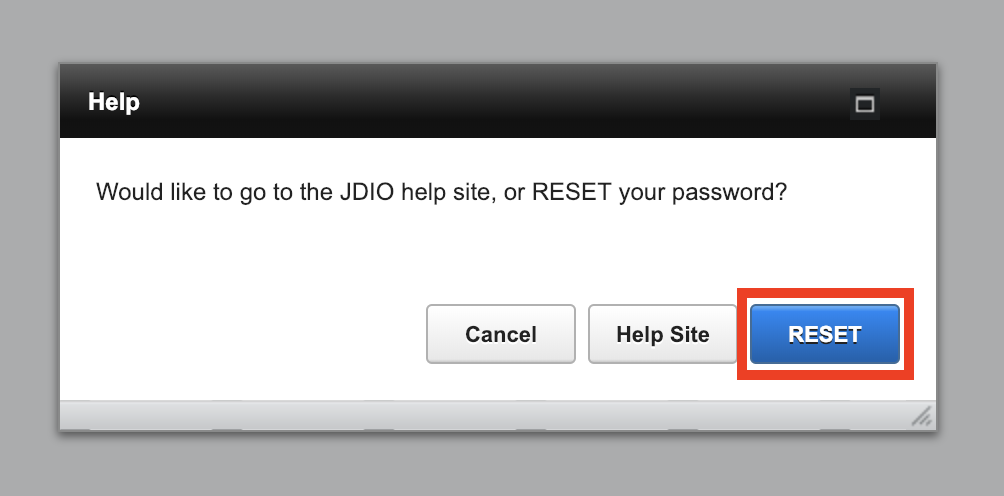Guide Steps
Enter in your account name used or if you are setup with an email address enter it in here and click Continue
3
Click OK and you will then have a temporary password sent to your email and you will use that to login and setup you new password.
4